Adding Github's Contribution Graph to Jekyll Website - Part 1
While relatively meaningless, I very much enjoy the comfort which my Github Contribution Graph brings me when I reflect on my growth as a professional developer.
I say the graph is meaningless for two reasons:
- quantity > quality
- easily abused
- this can be accomplished through fake repos and back-dated commits
However, these graphs provide an easily digestable view into one’s commit frequency.
Given my enjoyment of this graph, I decided to try to insert it here (on this site). While I was at it, I wanted to relearn Javascript.
Note that Github does not (currently) provide an easy mechanism to extract this graph from one’s Github Profile.
Method 1: Github Chart API ¶
Version 1 (inline) ¶
My first method was to utilize @2016rshah’s Github Chart API through a HTML img element right inside of Jekyll’s markdown:
<img src="https://ghchart.rshah.org/dlstadther"/>
Cool, right?
Wait a second, isn’t this post supposed to be about relearning Javascript?
While still on this method, I wanted to try out some other features using Javascript:
- custom graph colors
- Jekyll
includes
Version 2 (includes + color randomization) ¶
I decided to combine both of the aforementioned features (plus css formatting and randomization of graph base color). The result turned out quite nice!
Up-to-date code for this can be found at /_includes/gh_contributions.html. But at the time of writing:
This satified my base desire - to have my Github Contribution Graph on a website other than Github. However, one key component was missing - the commit count.
Method 2: Github Contributions Chart Generator ¶
Method 1 had a few shortcomings of which I wasn’t a huge fan.
- Commit count is not included
- Url response is slow
- Only includes past year
In pursuit of the unicorn to satify my desires, I found a few projects by @sallar which appeared to be promising.
Version 1 (static img) ¶
I first came upon @sallar’s hosted contribution image generator, github-contributions.now.sh.
For a static solution, this was exactly what I was looking for!
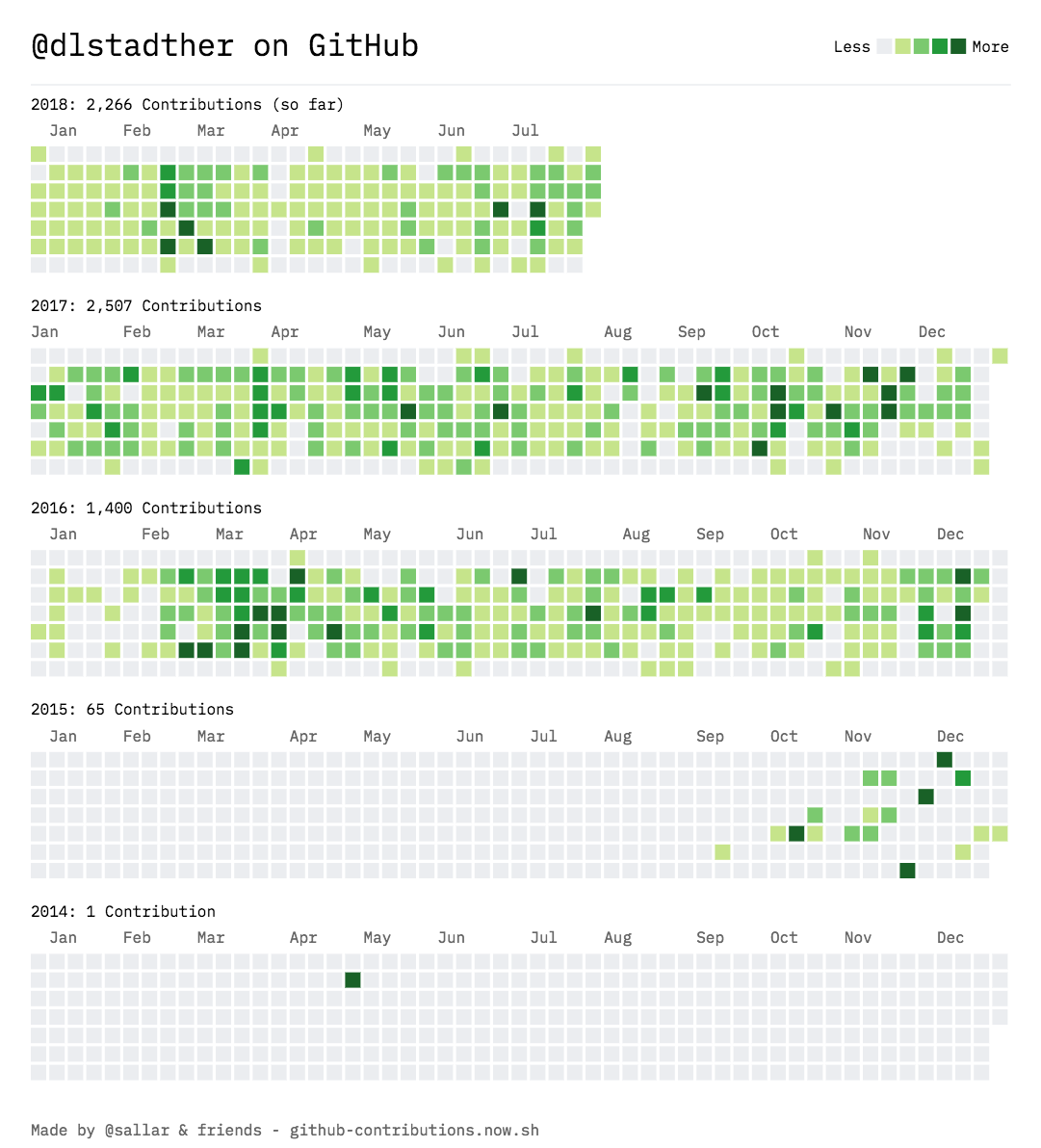
Version 2 (dynamic img) ¶
Ideally, I don’t have to manually update and upload an updated image every so often.
Thankfully, @sallar also opensourced the backbones of his hosted contribution image generator:
I’m not yet sure if/how I can interact with these projects while continuing to utilize Jekyll and Github Pages. Nevertheless, efforts will be made.
To avoid this post sitting idle for too long, a future post will be made continuing on this topic…